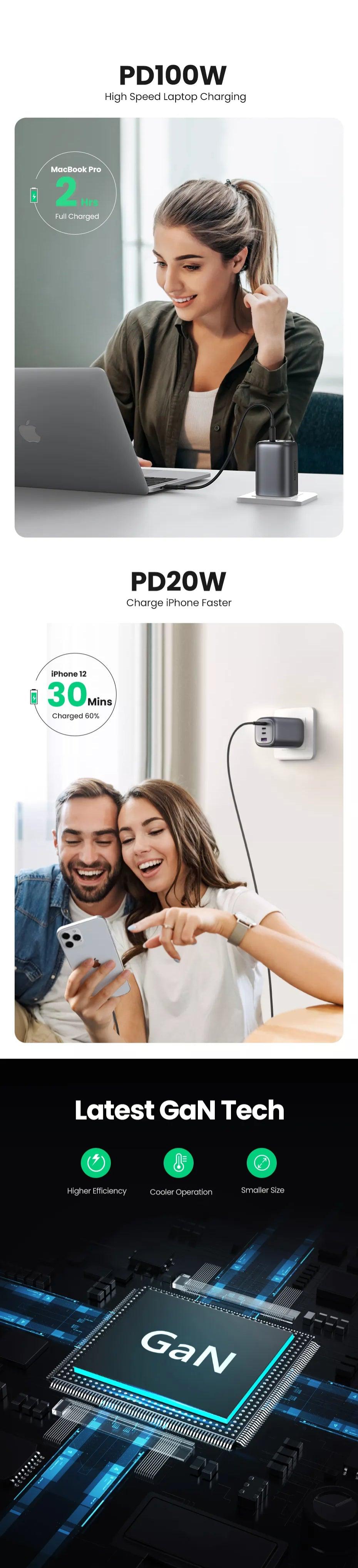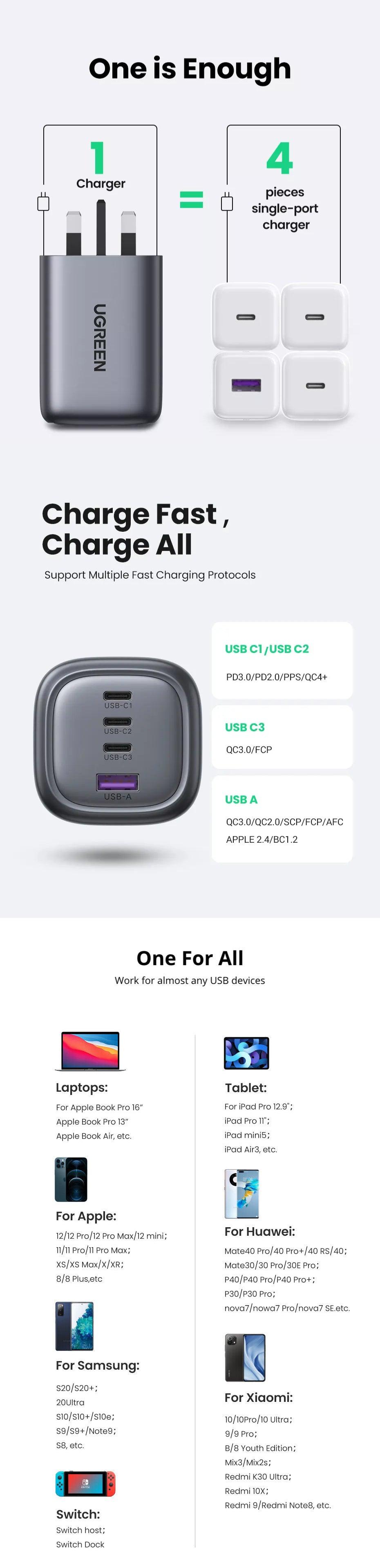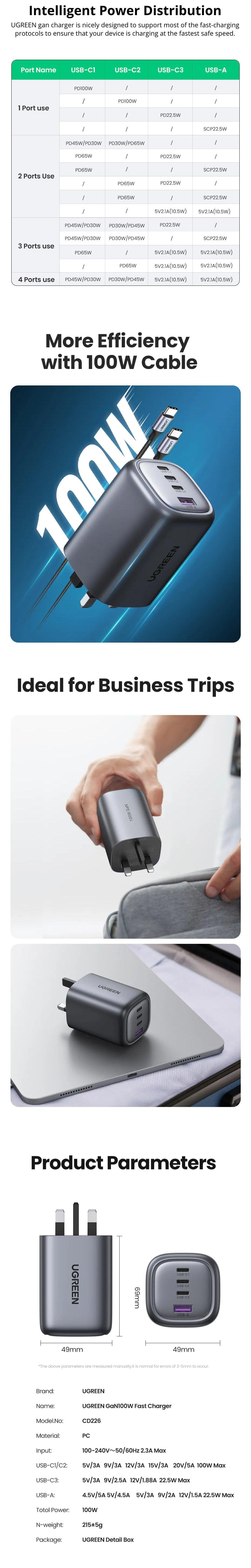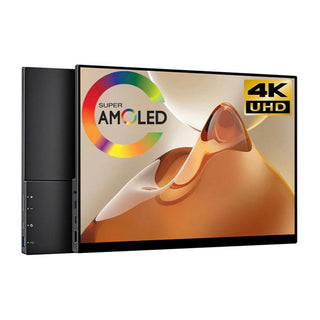-
100W USB-C Charger: In only 30 minutes, this USB-C charger plug can charge the MacBook Pro 16" from 0% to 42%, significantly faster than alternative USB-C plugs.
4 Ports USB Charger: Enhance the charging experience for your devices with the Ugreen 4 Ports USB Charger. With a robust 100W output and compatibility with various fast charge protocols, you can now efficiently charge up to four devices simultaneously at their maximum speed. Bid farewell to waiting times and welcome a more delightful and seamless charging process.
Broad Compatibility: This 100W Type C Charger is designed to work seamlessly with various devices such as MacBook Pro 16", MacBook Air 13", HP Spectre, Huawei MateBook, NoteBook, iPad Pro, iPhone 15/14/13/12/11, AirPods Pro, MagSafe, Galaxy S22/S21/S10/Note 10, Google Pixel 6, Huawei P40/P30 Pro/Mate 30, Mate20, Xiaomi Mi 10, Note 10, and more.
Secure and Dependable: Ugreen 100W USB C fast charger comes with an intelligent chip designed to safeguard your devices against short circuits, over-voltage, overheating, and over-current.
Compact USB C Charger 100W: Compact in size yet powerful, the Mini USB C Charger 100W employs cutting-edge GaN technology, making it significantly smaller than alternative 100W USB C chargers. It's incredibly convenient for those on the move, allowing for easy portability.
Q1: Why does it sometimes wake up my device when I plug in or unplug another device?
A1: When multiple devices are connected at the same time, plugging a new device in or unplugging any of the devices from the charger will render a short charging pause for other devices. This short pause is due to the power redistribution of the charger. (when you connect 4 devices, power will be distributed efficiently between ports to ensure you get the best charge.)
Q2: How to get the best performance of all charging ports?
A2: When you need to use 3 or more of the charging ports simultaneously, to maximise the output power, it is suggested to use the C1/C2/A ports. The combination of C3 and A is not recommended because the power output would be minimal in this case.
PS: It is not recommended to charge the Apple Watch when charging multiple ports at the same time.
100W USB-C Charger: In only 30 minutes, this USB-C charger plug can charge the MacBook Pro 16" from 0% to 42%, significantly faster than alternative USB-C plugs.
4 Ports USB Charger: Enhance the charging experience for your devices with the Ugreen 4 Ports USB Charger. With a robust 100W output and compatibility with various fast charge protocols, you can now efficiently charge up to four devices simultaneously at their maximum speed. Bid farewell to waiting times and welcome a more delightful and seamless charging process.
Broad Compatibility: This 100W Type C Charger is designed to work seamlessly with various devices such as MacBook Pro 16", MacBook Air 13", HP Spectre, Huawei MateBook, NoteBook, iPad Pro, iPhone 15/14/13/12/11, AirPods Pro, MagSafe, Galaxy S22/S21/S10/Note 10, Google Pixel 6, Huawei P40/P30 Pro/Mate 30, Mate20, Xiaomi Mi 10, Note 10, and more.
Secure and Dependable: Ugreen 100W USB C fast charger comes with an intelligent chip designed to safeguard your devices against short circuits, over-voltage, overheating, and over-current.
Compact USB C Charger 100W: Compact in size yet powerful, the Mini USB C Charger 100W employs cutting-edge GaN technology, making it significantly smaller than alternative 100W USB C chargers. It's incredibly convenient for those on the move, allowing for easy portability.
Q1: Why does it sometimes wake up my device when I plug in or unplug another device?
A1: When multiple devices are connected at the same time, plugging a new device in or unplugging any of the devices from the charger will render a short charging pause for other devices. This short pause is due to the power redistribution of the charger. (when you connect 4 devices, power will be distributed efficiently between ports to ensure you get the best charge.)
Q2: How to get the best performance of all charging ports?
A2: When you need to use 3 or more of the charging ports simultaneously, to maximise the output power, it is suggested to use the C1/C2/A ports. The combination of C3 and A is not recommended because the power output would be minimal in this case.
PS: It is not recommended to charge the Apple Watch when charging multiple ports at the same time.
Overview